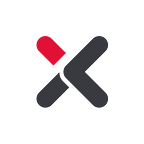UI/UX Aboard the SpaceX Dragon
Big news for the future of space travel… SpaceX was able to successfully launch a crewed spaceship- Dragon, and dock it to the International Space Station. SpaceX was also able to recover the launcher and we all look forward to recovering Dragon and its crew when it splashes back down on Earth.
We’ve probably all followed along or at least heard about this on the news… But what you might not have heard about was the way astronauts Bob Behnken and Doug Hurley controlled Dragon…
There are only a handful of physical buttons.
Every piece of information and every aspect of Dragon can be accessed through three touch screens.
Touchscreens were used for more than just simple things like climate control or turning on the radio/comms — they were mission critical — even being used to dock the spaceship!
Curious? SpaceX made a docking simulator that you can play and the real UI is close to what the astronauts used!
Diving deeper it gets even more interesting…
All the UI of Dragon is web based and runs on Chromium. The UI then sends the command to applications built in C++.
In other words? SpaceX built their flight controls the same way we make UE4 interactives.
All this run on Linux powered by three ordinary dual core x86 processors. If you have driven a Tesla, that logic might seem familiar: all the controls in a classical car are replaced by a large touch screen in a Tesla except for the steering wheel and the pedals. Here’s a high quality video of a practice run in 2018.
In 2021, Boeing is going to launch its own spaceship use an Atlas V, co-designed by Boeing and Lockheed Martin. The crewed capsule itself is named the CST-100 Starliner and Boeing is following an old school approach to the UX: tons of physical buttons and a few high tech MFDs. They created a full VR simulator to make sense of the different panels.
As for the question “what if the touch screens break?” Modern touch screens are much more durable than those of yesteryear — even if they are fractured, they still operate. And when they don’t? They can be easily replaced — by bringing a couple of spares with you you’ve ensured that not only can you get a job at an uBreakiFix store but you can make it back down earth to apply for that job! This is more efficient that the analog ways of the past because when you have physical buttons, you need to bring spares for each type of button and usually dismount a large part of the cockpit to change them. Physical buttons also add complexity to the wiring. With touch screens, the screens feed to the computer who then dispatches the messages to the micro-controllers. With buttons, they must be connected directly to the circuit they are operating.
While there are many benefits to “going digital” there are instances where replacing physical controls with touch screens can go wrong. The US Navy is going to remove the touch screens they installed on DDGs after two accidents caused the deaths of 17 sailors. Overly complex UX design and lack of training were the main cause. So the touch screen itself was not the cause but more the fact that the software was poorly designed. You can see the problem by just looking at it.
What does this tell us? We are operating in the digital era where UI/UX design and carefully vetted programming can be the make or break factor on your mobile app, video game, or interactive marketing media. In the case of SpaceX and Dragon it means the difference between a multi-million-dollar space mission’s success or failure. When so much money, time, and people’s lives and livelihoods are on the line we know instinctively that failure is not an option. Why risk it with your interactive media?